Install and Import of new lookup files for PARS Reporter
1) Download and install the latest lookup file: Click here to view the full file listing.
2) Place the new lookup file in a directory along with all the other lookup data files that you should have already. (You can drag and drop them from your web browser directly into the directory.) If you do not have these (see below), then please advise.
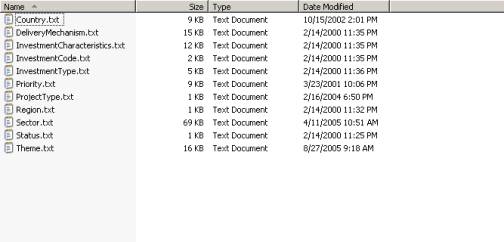
3) Start up PARS Reporter.
4) Click on the "Utilities" tab
on the top right of the first screen.
5) Click on the "Import New Lookup
Files" Import button. Click the
"OK" button when prompted to confirm your action.
6)
Within seconds the import will be complete.
Click the "OK" button to finish.