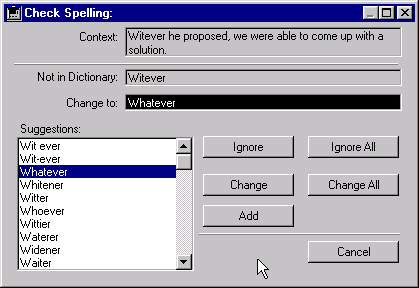SPChk - 4D Component Features
SPChk is a 4D Component that delivers
multi-language spell checking functionality to 4D developers. SPChk supports
spell checking of 4D text and string fields and formatted 4D Write areas.
SPChk Features
- Quick
Installation. Your application can
be upgraded to offer multi-language spell checking in less than 1 hour.
- Supports 4D text and 4D Write areas. Supports in-line
spell-checking and missspelled word highlighting
while typing in 4D Write. You can utilize the 4D Write Tools... Spelling...
menu item to initiate a spell-check. Code to implement the 4D Write Tools....
Language... menu item is also available.
- SPChk is packaged as a 4D Component - Plug-in combo.
The delivery includes an installation manual, and a sample database.
-
SPChk requires Jens Blomster's CGIPack plug-in. This plug-in is included
when you purchase SPChk.
-
Supports over 80 languages: Including English, French, Spanish, Breton, Catalan,
Czech, Welsh, Danish, German, Greek, Esperanto, Faroese, Italian, Dutch,
Norwegian, Polish, Portuguese, Romanian, Russian, Slovak, Swedish, Ukrainian.
Other word lists are also under development. SPChk is an implementation
of the open source Aspell spell-checker. Languages can be changed 'on-the-fly'
in your user interface and spell-checking can be performed on text of various
languages.
-
Supports
personal supplemental dictionaries, your own medical dictionaries, etc.
-
SPChk does not perform grammar checking.
-
For usage in a 4D Server environment,
SPChk can be configured to operate as a central spell check server or on
an individual's 4D Client with user dictionary files maintained locally.
- Supports
Mac OS9 4D Client if 4D Server is running on OSX or Windows.
-
Simple syntax: SPChk_CheckText(->Text
to check) is all that is required. Typical usage would be to add a button
to an input screen with SPChk_CheckText(Last Object) Sample code provided
for typical calls. For 4D Write implementations, the 4D Write Tools... Spelling...
menu item can be used to call SPChk.
-
The sample database exhibits how
to deploy SPChk on 4D Text and String fields and with 4D Write via the Tools...
Spelling menu, via a button and also via an inline spell checking implementation
that changes the font color of mispelled words.
-
User spell checking dialog form
included in component.
-
Fully localisable via public methods
to address your user language requirements including public method access
to all user interface objects. Public specification of MacToISO and MacToWin
converters to support various character sets/operating system setups.
Spell Checking Dialogs:
|
Mac
OS X check spelling dialog:
|
|
| |
|
|
Windows
Check Spelling dialog:
|
|
| |
|
|
Inline
spell checking with 4D Write:
|
|
SPChk Testimonials
"We
needed a spell check solution for English, French and Spanish users of our
globally-deployed Aid Agency support and reporting system. SPChk was the solution
to our needs and we were able to have it deployed within days of our decision
to purchase." Don Cockburn, CUSO
SPChk Pricing
The
SPChk 4D Component package is licensed separately for the Windows and Macintosh
platforms. There are no annual licence fees.
Terms and pricing subject to change
without notice.
Demonstration Database
To download the SPChk demo database for Windows click
here (12 Mb). The demo includes a 30 minute demonstration copy of the
CGIPack plug-in.
To download the SPChk demo database for Macintosh click
here. The demo includes a 30 minute demonstration copy of the CGIPack
plug-in. (Important note: this Mac demo does operate on Mac OSX 10.4.x) (If you are interested in a full set of free licences to SPChk, have Mac OSX 10.4.x and are willing to work with me to get SPChk working on that version of the Mac OS, then contact support@nufocusinc.com.)
Please refer all questions/comments/requests
to Nufocus Inc. at support@nufocusinc.com.
To view other components, source code
libraries and free offerings click here.